After long search i found the correct soluion for formatting android os 2.1 to 2.3 for sony ericsson W8/X8.
Hai friends updating Android OS have two types:
1. Changing ROM without unlocking bootloader (this support only particular rom)
2. Changing KERNEL and ROM by unlocking bootloader (this will allow you to change recent android 4.2 jelly bean).
1: ROOT
Here the link for x8 tool: x8tool
Password for x8toolbox.zip file is: irukaveandiyathutha
Before rooting: Goto Setting-->Application-->Development--> "tick the USB debugging box". Its must and then connect your usb cable to your system and mobile.
Open the x8toolbox.cmd file shown in the below picture.
Select 1 press Enter.
Select 2 and press Enter for rooting. After finish reboot your mobile.
If you already rooted just skip this step.Don't install the xrecovery from x8tool for w8.
2: Busybox:
Here the market link: busybox
If you alread rooted or intalled the busybox, just skip this.
Dont install the busybox more than one time, it may cause the os during flashing.
3: Root Explorer
Dowload and install the Root Explorer, link is: Root Explorer V2.19, Root Explorer v2.20
4: Baseband
The link is: Flash tool
Download the above link and extract the file to your computer.Open the X10FLASHTOOL.EXE file in the baseband folder.
dont connect the usb cable, before it says.
click the FLASH button,
select the x8i device that means baseband_015. then click OK Button.
after click OK button they said to connect your mobile,
Switch off your mobile press and hold the back key then connect the usb cable.
Now you successfully installed the baseband.
Then turn on the mobile.
5: XRECOVERY
Download the xrecovery file from the below link.The link for xrecovery is: xrecovery
After dowloading exract the file, it have BUSYBOX, CHARGEMON, CHARGER, XRECOVERY.TAR
Send the four file to sdcard from your computer.
Then open the root explorer which is already you installed.
Goto sdcard copy the BUSYBOX, CHARGEMON, CHARGER, XRECOVERY.TAR where you stored already.
Press the back button, Paste the copied file to system-->bin-->
Next step is very important we want to set the permission for that four files.
If we not set correct permission your mobile will hang on sony ericsson logo during start up.
For each four file we have to set the permission.
Press and hold the file, a popup will appear, In that select the PERMISSIONS.
The permission must be as rwxr-xr-x
See the below picture
Select the mount read/write and Paste to system/bin:
Press and hold the file a popup will appear:
Select the PERMISSIONS
Next popup will appear for selected file
See the next image, its very important and must.
Select the permissions like above picture, and check twice whether you selected correctly or not.
Each four file (BUSYBOX, CHARGEMON, CHARGER, XRECOVERY.TAR) you have to select the permissions like this only, it must, otherwise your mobile will hang on sony ericsson logo at the start up.
6: ROMS
2.2 ROM:
2.3 ROMS:
ginger xperia v10ginger xperia v24
ginger ultimate v1
gingerDX v22
3.0.3. ROMS:
ICS
kernel : nAa-ICS-kernel-04
ICS ROM: ICS ROM (minicm9)
for all types of rom and kernel click here: Roms and Kernels
Dowload the android roms, what ever you want.
Sent the rom to sdcard.
gingerDX v22 is best for w8/x8, but its my decision only, you have download what you like.
7: Installation
Now Goto: Setting-->Application--> tick the unknown sources and,Goto : Setting-->Application-->Development--> "tick the USB debugging box". Its must.
Now turn OFF the mobile wait 5 second, then turn ON the mobile.
If you seen the sony ericsson logo while turn on, then press the back button multiple time until they goto xrecovery mode.
After enter the xrecovery mode use volume button to scroll up/down and home key to select.
select the FACTORY RESET(FULL WIPE)--> YES (to reset the custom rom) then come back.
Then goto INSTALL CUSTOM ZIP-->CHOOSE CUSTOM ZIP FOM SDCARD-->select GingerDX v22.ZIP by using home key, ( you can choose what ever rom you like).
Now your rom will installed it may take some time.
After install sucessfully, reboot your device, 1st start up may be take some more time.
I hope it may helpfull to you.




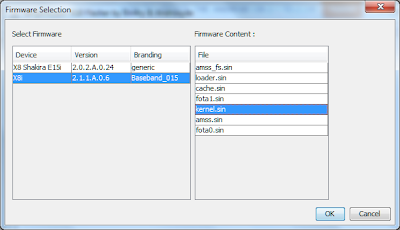



this for w8
ReplyDeleteto karthik: ya its for w8 and also to x8,
ReplyDeleteu did a great job its very interesting to read all comments...........
Deletegot some knowledge tooo.
thanks for ur comment
Deletefor x8 we dont need to copy paste the xrecovery, just install the xrecovery from the x8toolbox cmd prompt. for w8 we need to copy paste the xrecovery.
ReplyDeletehei...sorry 4 interupt i have follow all the step except the wipe factory...at the end i have stuck at the SE logo for a second time!!!....plez help me...thanks...
DeleteThank You Very Much Works Like a Charm ....
ReplyDeleteThanks for your comment
ReplyDeleteIn some other sites i found that the camera and touch doesn't work properly if v upgrade like tis..Is tat true? can u plz tel me..But ur Blog is so much useful to read..
ReplyDeleteHai dinesh, sorry for late reply.
ReplyDeleteits not true if we update means we have get good in
Camera and touch Will work proper, i am using.
But major problem is the mobile speed may reduce
According to ur applications. Exspecialy games. If u install
bigger size game mean it maz reduce ur phone speed
while playing, just use task manager application.
after use ur mobile kill all the application and kept in ur packet. That help to speed up.
Thanks for ur comment and thanks to watch
sir, for W8, u have said that dont install xrecovery from xtool.. but then where could i get xrecovery from ?
ReplyDeletealso sir, my question might seem stupid.. but should all of the above steps be performed when the w8 is connected to the pc ?
thanks in advance :D
Just refer the 5th step for install xrecovery, u hav to do. The PC will not do. And this is not officail update. So try If u want.
DeleteThanks for ur comm,ent.
hi,
ReplyDeleteif we missed any step or unsucessfull, what to do and how to get the older one?
just install the sony pc companion in ur pc. and click the software update, then goto repair, follow the steps, u get the older os.
Deletehi sathish, while doing the first step, it is showing waiting for device
ReplyDeleteCheck Setting-->Application-->Development--> "tick the USB debugging box". Its must and then connect your usb cable to your system and mobile.
Deletehi sathish,
ReplyDeletei had done all the steps, but my android version is same and it is showing 2.1 only
it is impossible, follow the step perfectly.
DeleteHi,
ReplyDeletei downloaded the Root Explorer 2.19.apk file from the link which you specified.
Now, my doubt is how can i install that apk file in my wb mobile.
plz help me.
Thanks in advance.
just install any file manager 1st from market, eg: es file manager. then copy paste the root explorer from your pc to u your mobile sd-card. open the sd-card by using file manager then install. i hope u may understand. thanks for ur comment nagaraja......
DeleteHi,
ReplyDeleteThanks for your reply.
i successfully rooted my mobile and installed ginger xperia v10.
But, before rooting, i am getting battery backup One and half day,
now i am getting half day only.
plz help me.
Thanks in advance.
sorry, actually the 2.3 os need lots of battery because it run many applications. maximum avoid 2g and 3g internet connection use WiFi connection for internet and if u not using mobile means just turn off the 2g, 3g and wifi connections. it may help to increase battery back up. but more over w8 hav only 1200mah power only. so if we update our mobile means the battery back up may reduce even on 2.1 os. thanks.
Deletei successfully intslled the custom rom ....the problem is that i cant mount my sd card ....help please
ReplyDeletei think u have a problem in your memory card just try your memory card with some other mobile or in your pc, wat the error message was came?
DeleteSir.. i have successfully rooted my w8 mobile to gingerxperiav10 .. thanks a lot ... it works fine..
ReplyDeleteU R THE BEST !! :D
also, in case i want to put another rom ,say ginger ultimatev1 , what should i do sir ? should i start from the step 1?
thanks in advance :D
no need to start from step 1. just copy paste the rom what ever u want, to ur sd-card from ur pc. and follow the 7th step installation. i am just gives the information no one is best in this world, me also.
DeleteThats very kind of u sir..
Deleteone last question sir, out of the 4 ROMS u have given for 2.3, which is the most advanced sir ?
also, i am also from tamil nadu .. what is the meaning of "irukaveandiyathutha " ?? :D
all the roms are best i think ginger xperia v24 is advance out of that 4. but it slow down ur phone speed. use ginger dx v22 its good and little fast too. we hav 1ly 600mhz processor. so 1ly it slow for higher roms. and iruka veandiyathu tha is used for making some one to angry. and its gang name also. not have a meaning. thanks for ur comment nanba
DeleteNanba! ur gingerdx v22 link is not working for download.... please paste another link soon...
ReplyDeleteasai kaati mosam senguteengale nanba :(
its a link problem boss, I update this error on Sunday don't worry I will surely update on Sunday.
Deletehi Vind Ara i update the link for gingerDx v22, now u can download it.
DeleteHi Sathish My self Harish i am trying to update my sony ericsson w8 from 1 year i tried many roms every thing is working but market is not logging in and showing error like your phone is not provisioned for data service.. so plz tell me what to do bcz i consulted many person for this problem no one got solution only you left i hope you will hep me sathish..i am waiting for your reply plz...
Deleteit is quit differen problem from other, k 1st repair your mobile to older OS that means 2.1 default w8 OS by using Sony pc companion. don't root your mobile and use it. and use WiFi connection or otherwise use 2g or 3g with other sim. after that u got the same problem means flash ur mobile in Sony service center. that's the solution. sorry
DeleteHi Satish Nagarajan, this is Mayur.
ReplyDeleteI think u have done a gr8 job.
Can u pls upload some images of the roms u hv mentioned(especially ginger xperia v10).
Also how to keep a copy of my original rom.
Pls reply asap.
in the 7th step xrecovery mode their is have a backup and restore tab, select that and go to backup and take backup of ur older os in sdcard, u must have atleast 500mb free space in ur sdcard. sorry for late reply their is hav work in my office, i upload the images as soon as possible. thanks for reading.
Deletesir in step 7,durig turn on, the sony ericsson logo , i pressed the back button multiple time.but it not gone to xrecovery mode. what to do.....
ReplyDeleteCheck the 5th step. Install the xrecovery file correctly and check the permissions twice for that four files. if u install correctly means it will definitely work, check those steps twice. it will help u. thanks for reading.
DeleteHi, I have Sony Erricson W8 2.1 version. In step 5, when I copy the 4 files in system -> bin from sdcard ,it says "Cannot paste here because file system is read-only". Please tell me what to do?
ReplyDeletehey in the step 5, see the last line as "Select the mount read/write and Paste to system/bin:" see the first picture of xrecovery step(5th step), their have "mount R/o" button on the right corner, click that and then paste.
DeleteBoss... hi again ! i have been using gingerdx v022 and i love it ! its very stable .. but only disadvantage is that multitouch is not working.. is there any way we can put multitouch in it ? or is there any gingerdx rom with multitouch ?? kindly help me nanba .. and also advance Happy DIWALI to u and ur family ..:D
ReplyDeletesee the 1st step, open the x8toolbox.cmd, select 4 - x8 module. In that select 2 - install dual touch/multi touch.
Deleteit will work. i hope u have understood. thanks for reading boss.
Same problem sir, i've already did step 5, but In step 5, when I copy the 4 files in system -> bin from sdcard ,it says "Cannot paste here because file system is read-only". Please tell me what to do?
ReplyDeletein the step 5, see the last line as "Select the mount read/write and Paste to system/bin:" see the first picture of xrecovery step(5th step), their have "MOUNT R/O" button on the right corner, click that and then paste.
Deletesir i got my mobile hanged as i done everything acordingly as u mentioned above..
ReplyDeleteplease help me.............
i think u mis out any permission. just check the permissions during save on xrecovery file bin. now u have to update the mobile using pc suit, because u said it hang, still hanging means open ur sony pc companian software and click software update something like that, in that click repair phone and follow the steps wat it says.
Deletehi sathish , i have follow all ur step and i've copy the busybox , chargemon , charge and xrecovery.tar but my xrecovery.tar cannot be paste in system>>>bin .. it said not enough space 2 paste .. what should i do ???? please help ...
ReplyDeletetry to uninstall the application from ur phone memory then try.
Deleteerm ,, sorry , you mean what application ???
Deleteinstalled application.
Deletehi, evening
ReplyDeletei find your blog are interesting as i am going to rom my phone to 2.3.
thanks to you i now had a new OS to play with
thank you very much
thanks to you too
Deletehi sir.. the baseband of my w8 is already -015. i tried to install the one u suggested rom the ginger xperia v10 but an error occured it says not compatible and i need to update my baseband into -015. ;/
ReplyDeleteyes u have to update and tick the usb debugg in setting.
Deletebut how to update
Deletecheck the 4th step Baseband
Deletesir i need help, i install successfully gingerDX v22 for your tutorial, very nice very fast, thank you for this sir. but my problem is when im trying install a app or apk files it will restart. what should i do sir?
ReplyDeleteit is different problem, the mobile is restart when u install a particular application or all? try to format ur mobile to older os and then try to udate by giving correct permissions.
Deletei cannot install any application, but now solve the problem. i reboot to xrecovery then i factory reset (full wipe). its ok now very nice, thank u s mch.
ReplyDeletethank you too
Deletesir in step 7,durig turn on, the sony ericsson logo , i pressed the back button multiple time.but it not gone to xrecovery mode. what to do.....pls reply....
ReplyDeletesorry for late reply, check u have root ur mobile or not and i think u miss out any permission. just check the permissions during save on xrecovery file in system/bin.
Deletesir when i connect my w8b to x10flasher , it says error , help me, what should i do.. thnx
ReplyDeletewhats it says, i mean what the error?
Deletehi there sathish, i am now using ginger xperia v10, thnx for ur step procedures, i jst wnt to ask if i install some roms and swtch into it, will it work? for exmple im iñ gingerxperiav10, then i download another rom like for exmple ginger DX, should i do swipe all data amd install the gingerDX rom??will it work? thnx sathish, ill wait for ur rply
DeleteYa u can install ginger dx also, go to xrecovery mode and click factory rest full wipe and install ur new rom thats all
Deleteanother question sir, i installed my sony ericsson pc companion in my laptop but my laptop got formatted, my question is,, how to get pc companion agin? can u help me with that?
ReplyDeleteGo to sony Ericsson official site and search for sony pc companion and download it
Deletehi
ReplyDeletegood one boss u r the one
thank u too
Deletecan we install Ginger DX v029 on it plz reply
ReplyDeletethnx in advance
thanks boss, i did'nt know about the ginger dx v029 just try ur rom , if it work very good and fast means guide to me and our site viewers also, good luck in advance
Deletex8 tool is not working please help
ReplyDeletei cant understand tell me clearly, whats the problem, whats the error says.
Deletei will try and let u know !!!
ReplyDeleteand which rom u r using
i am using ginger dxv22
Deletefor my w8,i tried everything u wrote but i am not gettin xrecovery mode screen ,u said we have to copy and install the Xrecovery for w8 but i am not finding the correct Xrecovery files please help me find a solution
ReplyDeleteThe download link for xrecovery is working good.
Deletedownload the file
* After dowloading exract the file,
* it have BUSYBOX, CHARGEMON, CHARGER, XRECOVERY.TAR
* Send the four file to sdcard from your computer.
* Then open the root explorer application which is already you installed.
* Open the root explorer application and Goto sdcard copy the BUSYBOX, CHARGEMON, CHARGER, XRECOVERY.TAR where you stored already.
* Press the back button, Paste the copied file to system/bin(that means thier is have folder in the name of "system" in that have folder as "bin")
* Next step is very important we want to set the permission for that four files.
* If we not set correct permission your mobile will hang on sony ericsson logo during start up.
* For each four file we have to set the permission.
* Press and hold the file, a popup will appear, In that select the PERMISSIONS.
* The permission must be as rwxr-xr-x,
for my w8 i tried every thing u wrote but my base band doesnot change(m76xx-tsncjolym-53404015)and os not upgrade it remain 2.1
ReplyDeleteHey did u tick the usb debugging in setting, after install the baseband?
Deletehai after install ginger xperia v10 on my xperia x8 working good when connect with my pc on charge mode(on mobile off condation) than i make power on mobile its directly go to recovery mode. after disconnect the usb cable then i need to reboot my mobile.
ReplyDeleteCheck the permission of xrecovery files. And then try,
DeleteTHANK YOU VERY MUCH !!!! THIS SITE IS GREAT!!! IT REALLY WORKS!!!!!!!! YOU ARE THE BEST!!! THX !!!!!! :D :D :D :D :D my xperia x8 fully work.... :D :D :D
ReplyDeleteThank you too
Deletesir,
ReplyDeletehow much time it takes to turnon the gingerxperia after installing 1st time to the mobile...?
maximum 5 to 10 minutes
Deletesir,
ReplyDeleteshuold i upgrade 2.3.7 to more version?
and the android 2.3.7 i face the problem... PLAY STORE is not there in the system, what shuold i have to do?
just think we are changing the os 2.1 to 2.3, so we didnt get some application in that, it is unofficial update. i hope u may understand.
DeleteBut thier is have one way to get those file. bubt i am not sure it be perfectly work or not, it may be work.
u have change ur os to older 2.1, and root ur mobile
by using root explorer goto system/app.
In that folder thier is have system application, copy and paste ur required file to ur sdcard,
"dont forget to note the permission."
then change the os to 2.3
and paste ur required file in -->system/app.
"dont forget to give the permission correctly. then restart ur mobile.
i am not gaurentee with this 100%,
hi
ReplyDeletei susses to install 2.3 ginger xd v22 when i try to install ginger xd v29 its fail to install after that my ph is stuck on Sony Ericsson logo plz tell me what to do ???????
just install the sony pc companion in ur pc. and click the software update, then goto repair, follow the steps, u get the older os.
Deletesir sry bt how to do reboot n root process is not working..
ReplyDeletei cant get ur point, tell me the problem clearly.
Delete& i am going to tell how to flash the kernel and rom in my next post, it may helpfull to u.
Its under process.
sir i had updated to gingerdx v22 its workin nw.. thnxx
Deletethank you too
Deletehi Satish , I am trying to update my W8 . I have performed all the steps mentioned . I am getting error while installing custom ROM " The base band is not compatible with this ROM. Update to baseband M76XX-TSNCJOLYM-53404015 first . cannot install" but my baseband version is same.
ReplyDeletePlease suggest
u have to flash the baseband correctly. and u have to Goto : Setting-->Application-->Development--> "tick the USB debugging box". Its must.
Deleteor otherwise,
see my new post it will help u to update ur android os.
Sir Please send Root Explorer Link
ReplyDeleteNow u can download it, its work.
Deletehow can i come to know that rooting was successful(IInd step).
ReplyDeleteit s just showing that "waiting for device" after pressing 2(i.e root 2.1).... confused what to do next, shall ive begin from step 1 again or what
1st Goto: Setting-->Application--> tick the unknown sources and,
DeleteGoto : Setting-->Application-->Development--> "tick the USB debugging box". Its must.
And then connect your mobile to your pc using usb plug.
then try.....
hi.. in step 5 it s unable to paste that 4 files from sd card to system==>bin folder, and i am not getting that option on top right corner. please suggest me to what to do next, i m stopped on step 5......
ReplyDeleteyou have to click the mount r/w button on the top right corner,
Deleteif you have a trouble in that button,,,
it does not work on read/write mode means.....
you have a problem in rooting...
once again you have to root your mobile then try....
Hi Satish , After installing the custom rom from Xrecovery tool, my phone got stucked sony ericson logo . I have tried installing 2 custom roms ginger xperia v 10 and ginger ultimate but getting same issue ( Phone stucked at sony ericson logo after reboot ). I had restored my phone to original old version.
ReplyDeletePlease provide me the exact custom rom which works on Sony ericson W8 .
Thanks
you done a mistake in setting the permissions. so only it hang on start up.
Deletecheck my newer post, i have shown how to get default os on sony ericsson mobiles, so check that.,,,, its very easy to get the default os....
dude, after installing 2.3, is it will permit me to install applications into sd card or it will remain same just by changing the UI... if it remain same what i'"ve to do move all apps to SD card...
ReplyDeleteif u want to move the application
DeleteGoto Setting-->applications-->manage application.
and then select ur apps what ever u want then move it to sdcard.
u dont need to partition ur sdcard as ext format or something like that......
I successfully upgrade my SE. W8 THANK for that ...but I am unhappy with its performance so how can get android 2.1 back ....
ReplyDeleteif u want better performance see my newer post as
Delete"HOW TO UNLOCK BOOTLOADER AND UPDATE NEW ROM"
or if u want default 2.1 os see my newer post as
"HOW TO GET THE DEFAULT OS IN SONY MOBILES"
thanks for ur comment......
boss i have a problem in my sony w8. My mobile is not logging in to android market. I have tried with some other mail ids also sae problem comes again and again. Error is Can't establish a reliable data connection to the server.I am using wi-fi connection. i am able to use the internet. but not able to log on to market.
ReplyDeletePLZ GIVE ME A SOLUTION
see my newer blog in that i have attach the file name called
Delete"GOOGLE APPS" download that zip file and put it into ur sdcard and then reboot ur mobile then goto clock work mode by continuous pressing the back button,,,
then install the GOOGLE APPS zip file then reboot......
after that it will not work means check ur account details
boss give the site address
Deletesearch it in my newer post, the post name is
DeleteHOW TO UNLOCK BOOTLOADER AND UPDATE NEW ROM
here Scroll down
i am not getting your link in net, it showing invalid or deleted file in media fire
ReplyDeletewhich link is shows like that, mention that....
Deletei cant update my baseband.. do i have to update it. i have olrdy baseband 015 and kernel version 2.26.29.. i cant coz when i insert the cable it doenst recognize my phone
ReplyDeletejust try without install the kernel using baseband.
Deleteand u have to Goto : Setting-->Application-->Development--> "tick the USB debugging box". before install the rom Its must
and then try.
ty so much mr. handsome... i upgraded my phone to giner dx.. i want kuyadroid . do u have some?
ReplyDeletethank u too, if i get best kuyadroid for sony w8 mobile, i will update it surely.
DeleteHi,
ReplyDeleteI m getting a warning while pasting the files in system --> Bin..
"you cannot paste here because the file system is read only"
Kindly help
click the mount r/o button in the right top corner of the system/bin folder. u have to tick to access the read/write option,
Deletemine phone hanged on startup its showing Sony Ericson Logo
ReplyDeletePlease help
Check my newer post
Delete"HOW TO GET THE DEFAULT OS IN SONY MOBILES"
it will help u to get the default os.
and then try the step i mention in this post.
NOTE: u did a mistake in permission giving of xrecovery so only ur mobile stuck in that sony logo.
The download link for xrecovery is working good.
download the file
* After dowloading exract the file,
* it have BUSYBOX, CHARGEMON, CHARGER, XRECOVERY.TAR
* Send the four file to sdcard from your computer.
* Then open the root explorer application which is already you installed.
* Open the root explorer application and Goto sdcard copy the BUSYBOX, CHARGEMON, CHARGER, XRECOVERY.TAR where you stored already.
* Paste the copied file to system/bin(that means thier is have folder in the name of "system" in that have folder as "bin")
* Next step is very important we want to set the permission for that four files.
* If we not set correct permission your mobile will hang on sony ericsson logo during start up.
* For each four file we have to set the permission.
* Press and hold the file, a popup will appear, In that select the PERMISSIONS.
* The permission must be as rwxr-xr-x,
* see the picture above i mention in this blog post
ausome bro u r d great one
ReplyDeletethanks for ur visit
DeleteHey bro now im stucked at the sny ericsson logo.. what should i do?
ReplyDeleteCheck my newer post
Delete"HOW TO GET THE DEFAULT OS IN SONY MOBILES"
it will help u to get the default os.
and then try the step i mention in this post.
NOTE: u did a mistake in permission giving of xrecovery so only ur mobile stuck in that sony logo.
The download link for xrecovery is working good.
download the file
* After dowloading exract the file,
* it have BUSYBOX, CHARGEMON, CHARGER, XRECOVERY.TAR
* Send the four file to sdcard from your computer.
* Then open the root explorer application which is already you installed.
* Open the root explorer application and Goto sdcard copy the BUSYBOX, CHARGEMON, CHARGER, XRECOVERY.TAR where you stored already.
* Paste the copied file to system/bin(that means thier is have folder in the name of "system" in that have folder as "bin")
* Next step is very important we want to set the permission for that four files.
* If we not set correct permission your mobile will hang on sony ericsson logo during start up.
* For each four file we have to set the permission.
* Press and hold the file, a popup will appear, In that select the PERMISSIONS.
* The permission must be as rwxr-xr-x,
* see the picture above i mention in this blog post
Bro is there any other rom for xperia x8?
ReplyDeletehere is the link for all type of roms:
Deletehttp://forum.xda-developers.com/showthread.php?t=1425240
check it out
hi i am using w8 sony mobile
ReplyDeleteX8tool which iam trying to download is downloading in vivid format i dont how to break it up
busy box which you told to install is installed but its not opening. it says mobile does not support
As you told earlier to paste four files of xrecovery to system/bin when i try this it says my mobile is not rooted
i have done all other process till xrecovery
u have to root ur mobile 1st.
Deletedownload the x8tool
y u have to download in vivid format.
download the x8tool zip file and extract it by using password i mention.
and then root ur mobile then follow the steps.
Froyobreadv23 when i try to download this link it says this file is not available
ReplyDeletehttp://forum.xda-developers.com/showthread.php?t=1425240
DeleteGoto this above link here we have all type of roms.
sir my sony w8 mobile gets hanged up in sony ericsson logo screen...its not getting loaded...how to recover my mobile again....
ReplyDeleteplease help me
Check my newer post
Delete"HOW TO GET THE DEFAULT OS IN SONY MOBILES"
it will help u to get the default os.
and then try the step i mention in this post.
NOTE: u did a mistake in permission giving of xrecovery so only ur mobile stuck in that sony logo.
The download link for xrecovery is working good.
download the file
* After dowloading exract the file,
* it have BUSYBOX, CHARGEMON, CHARGER, XRECOVERY.TAR
* Send the four file to sdcard from your computer.
* Then open the root explorer application which is already you installed.
* Open the root explorer application and Goto sdcard copy the BUSYBOX, CHARGEMON, CHARGER, XRECOVERY.TAR where you stored already.
* Paste the copied file to system/bin(that means thier is have folder in the name of "system" in that have folder as "bin")
* Next step is very important we want to set the permission for that four files.
* If we not set correct permission your mobile will hang on sony ericsson logo during start up.
* For each four file we have to set the permission.
* Press and hold the file, a popup will appear, In that select the PERMISSIONS.
* The permission must be as rwxr-xr-x,
* see the picture above i mention in this blog post
Hi as run the command for rooting the device ask for the charging and device storage
ReplyDeletei select the device storage
but the xtool8 says waiting for device for long time
will it take that much time
no no, u have to select charging.....
Deleteif u select device storage ur mobile will not connect to ur pc.
so select charging while rooting.
how will i know whether rooting is completed or not will i get any message after rooting completed
ReplyDeleteno, if u root ur mobile, it push superuser.apk file to ur mobile and also root explorer.apk file,
Deleteafter that final it says as "press any key"
if u press any key means it goes to main menu. thats
it their is no proof for rooting, u have to identify.
Hello Dear, i make my mind to upgrade my mobile Sony W8, i have one question; i have to install the busybox after rooting or before rooting
ReplyDeleteafter rooting only.....
DeleteWhile pasting the files in the system -> bin
ReplyDeleteit says the charger is already present
do want to replace or skip and copy what i am suppose to do?..................
replace it.... and give the correct permission for each files
Deleteincoming call popup is displaying very slow....how to solve that problem.....plz help me
ReplyDeletegoto settings-->display-->animation--> select no animation.
Deleteand goto
default browser in that goto setting-->enable plugin in that select
no plugin.
then download es task manager. kill all apps after using ur mobile.
can this process of upgrading may bricked (dead) the phone, i have read this in XDA Developers site....
ReplyDelete1st of all u have to understand, whether u have to update by using custom kernel or ur own kernel by unlocking.
Deleteif u update ur mobile using ur custom kernel means no problem go ahead.
but if ur going to ulock ur bootloader means,
see ur battery backside. it have 11w29 and after version that means 11w30,31 etc. dated. it should helpful and gud for ulock bootloader(i am not sure), so check twice before unlocking.
i unlocked, for my device 11w30.
it working perfect.
all the best.
thank for the comment....
hi buddy i have successfully updated by Sony W8 with Ginger DX V22, and works like lighting fast and trace a bullet, i want to play Temple Run & Subway surfers can it is possible, my market app is upgraded to Google play, i have searched in the google play store for these two games but it is incompatible for this phone, how i can get these game and play, any comments please.........
ReplyDeletehai, u have to search the apk file from google.
Deletebecause some games does not support the e15i model mobile.
so u update the rom,
now u have to search the apk file from google.
download the es task manager.
because games need more ram.
kill all apps every 2 to 3 hrs of usage to avoid slow process.
thanks for the comments
i have successfully updated my sony w8 with ginger DX V22,
ReplyDeleteAwesome dude
my mobile is more faster than before
i am not able to install few applications what to do dude?....
like dual clock and widgets
try from any of these:
Deletehttp://forum.xda-developers.com/showthread.php?p=41024043
http://forum.xda-developers.com/tags.php?tag=clock+widget
https://play.google.com/store/apps/details?id=net.hubalek.android.worldclock&hl=en
or try from "xda forum".
and get this link in ur email, because it not able to copy here.
hi sir w8 suck at sony logo after installing rom using above steps plz help me
ReplyDeletecheck my "HOW TO GET THE DEFAULT OS IN SONY MOBILES" this post.
Deletei think u have done a mistake in xrecovery permissions.
check twice u have given the permissions whether correct or not before reboot mobile.
thanks for ur comment....
Sir Why need Baseband Upgrade? I dont upgrade Baseband Although GingerDx work properly in my W8...Sir Will you tell my how to get multytouch in W8.......
ReplyDeleteit is not necessary u r right, but some mobile does not support the rom without upgrade baseband, i dont know why it ask like that. most of the mobile no need baseband to update new rom
Deleteits ur wish and ur mobile decision.
thanks for ur comment.....
for multi touch
Delete1st of all turn off ur antivirus program in ur computer,
then goto x8toolbox.
before that in your mobile,
goto setting-->application-->development-->tick usb debug
now open the x8toolbox.cmd file.
connect ur mobile and pc using usb. dont mount. just charge it.
type 4. x8 module then press enter.
then type 2. multi touch/dual touch press the enter button.
after done reboot ur mobile. thats all.
Thanks Sir.....
DeleteSir My Wifi is not working correctly,When i Start WIfi It Connect then it disconnect in 5-6 second then Scan And Again connet and disconnect...why it happen any idea..It happens in both 2.1 and 2.3...If You have any idea then please tell me....
ReplyDeleteformat ur mobile to default OS.
Deleteafter that try.
if u have same error.
then u have problem in your hardware i think so,
check ur hardware in sony service center.
Last one sir if i delete Superuser from my W8 any problem occur in Ginger Ultimate..i dont like superuser logo so i want to delete it..Can i try to delete?
ReplyDeleteya it is the admin of ur mobile, which is used by u.
Deletewithout superuser u can't able run ur mobile perfectly,
so superuser is necessary for custom ROM.
it is not disturb u.
No need for default ROM.
thala,
ReplyDeleteflash tool link which u gave it goes for only .. exe file not to zip file which u gave for boot loader break pls. give me zip file link
now check the post, i have update the rar file for ur convenient
Deletethanks for ur comment....
Can I try To install ROM of Xperia mini ?? It cause any damage? and Which Softwere require to open x10flashtool??Flash player?
ReplyDeleteu can install any 2.3 android custom rom, which is good working.
Deletei cant understand ur 2nd question.
why u need software for open x10flashtool file, just double click it will open.
ask clearly.
thanks for ur comment.....
hi buddy, i have taken backup of my contacts from my previous ROM i.e. Eclair 2.1 and saved it in my SD card, i want to restore it in my now ROM Ginger DX V22 ROM can it will be possible, ur help required on this, and second question can i upgrade to JB rom which is fast from these two roms - JellyBean Mini by Daveee10 (JBMini)(POPULAR)
ReplyDelete- MiniCM10 by NobodyAtall (nAa-JB)(POPULAR.....
yes u have restore ur backup to any android mobile.
Deletejellybean is android 4 os.
it reduce ur performance.
goto minicm10
but wat ever u install it reduce ur performance.
just try it. if not happy try to change to 2.3
buddy what is the procedure to restore my contacts in my new rom Ginder DX V22, step by step procedure required, thanks for ur useful comments......
ReplyDeletejust goto contact and import from sdcard. thats it.
Deletemy sony ericsson w8 is nothing change when am press and hold back key button...
ReplyDeletein which step u hold the back button, in kernel flash or rom formatting.
Deletewhile in rom formatting, u have to press the back key continuously. don't hold that
hi buddy i have installed Minicm7 shakira in w8 can i get temple run game in it?................
ReplyDeleteif possible let me know how?.....
i checked through google play it says my mobile is not compitable for this game
ya it is possible.
Deletesearch the temple run.apk file through google search or some other search engine
dont install xrecory x8tool to w8 ??
ReplyDeletemeans can u plz elaborate it ..
i'm using w8 !!
their is have a option to install CWM, xrecovery file from x8tool.
DeleteBut if we install the xrecovery through x8toolbox the mobile will hang on sony logo.
so install xrecovery file manually as i shown above in this post.
As u told I downloaded temple run from Google and installed when I open it the error displays «theappplication Temple run2 (process com.imagni.temple run 2) has stopped unexpectedly please try again" please help me on this
ReplyDeleteGive hint in google serach as like as
Delete"temple run for xperia x8"
then hit the first link it will works for u
Hi again boss! i rooted my w8 and its working fine thanks to u :) but one small problem now.
ReplyDeletei used an app called "droid2sailapp2sd" for moving system apps to microsd card.
unfortunately, i lost my microsd card yesterday.My phone is working fine. but how to how to restore the basic files of my gingerdxv022 ? what to do boss?? please HELP me :(.. ungal sevai enakku thevai :D :D
if u want to move ur apps to sdcard.
Deletegoto->setting->application->select app and click move to sd button,
why u need to install that apps.
uninstall that application
check ur sdcard in your computer 1st,
and format your sdcard
after that put into ur mobile then restart
i hope it may helpfull.
how to format sd card boss? please help!!
Deleteits silly question, in setting-> there is have storage-> in that erase the sd card.
DeleteSir can we follow the same method While installing ics custom rom (cm 9)?Also how to unlock the bootloader?
ReplyDeletethanks in advance
unlocking bootloader is same for all.
Deletebut kernel installation different for their rom
if u need ics rom
u must install ics kernel.
Hi this is raj.One small problem I am facing again. My touch sounds are very low how to increase it I tried all normal volume increase. some wherei found make sounds through speaker but now I am unable to find itcan you please help me o this now on using minicm7 shakira.
ReplyDeletei think volume sound is not necessary,
Deletein minicm7 rom already have a great sound,
and if u enable touch sound your battery down too quick.
so their is no volume increase button for specially touch sound,
if u want more sound quality u have lots of tweaks in "xda forum" like xloud etc...
go and search from their,,
thanks for the comment......
wow super collection sir thanks a lot & 1 request how to upgrade htc explorer pico with working all features give a information step by step thking you
ReplyDeleteHTC pico is already have 2.3 rom.
DeleteAndroid OS :v2.3 (Gingerbread)
Chipset :Qualcomm MSM7225A Snapdragon
CPU :600 MHz Cortex A5
GPU :Adreno 200
if u need latest android v4.0 or higher
u have to unlock boot loader
then u have to install kernel for thier particular rom.
ask clearly which rom u want?
i have buddy back to your blog now i m bored now from my new rom i.e. Ginger DX V22 now i want to try it now JB rom i.e. MiniCM 10 as recommended by u in my previous comments; can i have to apply the same procedure to install this rom from the start. i have download latest kernel (2.6.32 nAa JB kernel), minicm10 shakira zip file & gapps-jb from XDA DEVELOPEERS SITE.
ReplyDeletek u smart,
ReplyDeleteu have all collection of jb now with,
now u dont need to start from 1st step.
put ur minicm10.zip file and gapps-jb.zip into ur sdcard.
now switch off ur mobile then just flash ur kernel to nAa JB, by using flashtool. (if u want to know about flash kernel watch my "HOW TO UNLOCK BOOTLOADER AND UPDATE NEW ROM" post)
then restart, now goto-->CWM mode and install JellyBean rom and Gapps
then restart.
intha 2.3 update tamila explain pannunga frnd
ReplyDeletehmmmm, panalam frnd, but yelarukum information poganum la, so common language english thana,
Deleteyenakum tamil pattru iruku nanbarea.
thanks sathish for ur advice coz u been able to upgrade my phone.....
ReplyDeletei want ur help on deceiding which rom is better among gingercrutz and gingerxperia v24 in terms of speed and battery back up and do they google play installed.............
i think both gingercrutz and gingerxperia v24
Deleteboth run in stock sony kernel.
just try the both then u have to decide.
i didnt have knowledge of that rom.
but i recommend
gingerdx v31b shakira or
minicm7
this two rom runs in nAa kernel.
its ur wish, u have to decide,
my w8 already have the baseband 15 ..
ReplyDeletek no problem, just try with ur baseband 15, u must tick usb debug before further move.
Deleteif have any problem, try install i suggested baseband 15
thanks for ur comment
hi buddy, how r u, want help, i want to get rid of some unwanted apps which is installed in my phone w8 rom gingerdx v22 how can i get rid of these unwanted apps which i m not used regularly and to save some space in phone. help on this. & secondly i am in a mood to upgrade my phone to new rom i.e. ICS (minicm9 v 3.0.5 shakira rom) or JB (minicm10 v4.1.0 shakira) which one is fast or can be used regularly...ur suggestions on this
ReplyDeleteinstall root explorer 1st
Deletethen Goto system-->apps
in that search and delete which app u dont want, by ur own risk.
i used ICS rom in w8. it is little bit slower compare to minicm7(2.3.7)
i dont know the performance about jellybean.
so before install search twice about that rom.
1st of all u have to change kernel to change higher rom.
so search search till u get gud idea
i m unable to update my phone w8 with ICS rom, i have done all the steps you have mentioned in your post i.e how to upgrade new rom, i think the kernel which i downloaded is not supportive to this rom or i have done mistake during flashing of kernel because the kernel is not flashed, and my rom is not upgraded. While going through the rom i.e. Ginger DX V022 i find there is a launcher pro plus which is used as launcher for that rom if i delete that launcher install go-launcher can this rom be useable, ur advise please
ReplyDeletesorry for late reply,
Deletelauncher is not a problem that is our wish,
so before delete the launcher pro from system file, install some other launcher.
and which ICS rom is u used,
minicm9? or some other?
u have to flash ur kernel perfectly, by using ICS kernel only.
then u install the ICS rom,
if u done this perfectly u get an ICS rom
today my phone is restarted after every 5 minutes or 10 minuts or so after upgrading to Ginger DX V022. the phone is worked fine when i upgraded to GDX on May, 2013. what can i do help
ReplyDeleteHi Sathish,
ReplyDeletePlease tell me how long does it take for the XFLASHTOOL.EXE to install the baseband?
Please check the below mentioned logs:
04/044/2013 20:44:19 - INFO - Searching Xperia....
04/044/2013 20:44:19 - INFO - Found at USB\VID_0FCE&PID_ADDE\6&225B6815&0&3
04/044/2013 20:44:19 - INFO - Start Flashing
04/044/2013 20:44:19 - INFO -
04/046/2013 20:46:30 - INFO - Flashing loader
04/046/2013 20:46:57 - INFO - Flashing loader finished
04/046/2013 20:46:57 - INFO -
04/046/2013 20:46:57 - INFO - Flashing amss_fs.sin
04/047/2013 20:47:51 - INFO - Flashing cache.sin
04/047/2013 20:47:51 - INFO - Flashing fota1.sin
04/051/2013 20:51:37 - INFO - Flashing kernel.sin
04/020/2013 21:20:01 - INFO - Flashing amss.sin
hi,
ReplyDeletei am not able to change permission change was not successful.please note that some file system , do not allow permisiion changes.