1st ROOT MOBILE.
2nd INSTALL BUSYBOX.
3rd DOWNLOAD THE XRECORY AND MOVE THAT TO SDCARD.
I Have Already Explain Deeply about these 3 Steps in my previous post.
So If you have any doubt see my previous post.
ok before that
i have already shown about how to update the android os on my previous post.
Here is also i am going to tell about the updation of android os.
But what is the Difference between that and this.
ya, here we are going to unlock the boot loader.
By unlock boot loader, it is used for change the kernel
By changing the kernel, we have install the latest rom even android v4.1(Jelly Bean)
By Unlock boot loader and changing kernel the mobile will work good and fast.
We are going to totally change the OS.
We are going to totally change the OS.
IT IS LITTLE RISKY TOO, ITS VOID YOUR WARRANTY.
CAUTION: SO I AM NOT RESPONSIBILITY OF ANY PROBLEM.
BUT I HAVE DONE AND ITS WORKING SUPERB.
SO U HAVE TO INSTALL VERY CAREFULLY ON EACH STEP.
For ur convenient i have attach link blow:
To Root We need : x8Toolbox
Password for x8toolbox.zip file is: "irukaveandiyathutha"
While rooting turn off your antivirus.
Password for x8toolbox.zip file is: "irukaveandiyathutha"
While rooting turn off your antivirus.
To know about How to ROOT see my Previous blog. u must root for further move.
Install Root Explorer that also in previous blog.
After that, Install Busybox From Android Market.
Ok now u have to save the xrecovery file on system/bin.
After install busybox download the : xrecovery files and move it to ur sdcard.
This is very important step on saving xrecovery files on system/bin.
After dowloading exract the file, it have BUSYBOX, CHARGEMON, CHARGER, XRECOVERY.TAR
Send the four file to sdcard from your computer.
Then open the Root Explorer V2.19 which is already you installed.
Goto sdcard copy the BUSYBOX, CHARGEMON, CHARGER, XRECOVERY.TAR where you stored already.
Press the back button, goto system and then bin, Paste the copied file to system-->bin-->
Next step is very important we want to set the permission for that four files.
If we not set correct permission your mobile will hang on sony ericsson logo during start up.
For each four file we have to set the permission.
Press and hold the file, a popup will appear, In that select the PERMISSIONS.
Send the four file to sdcard from your computer.
Then open the Root Explorer V2.19 which is already you installed.
Goto sdcard copy the BUSYBOX, CHARGEMON, CHARGER, XRECOVERY.TAR where you stored already.
Press the back button, goto system and then bin, Paste the copied file to system-->bin-->
Next step is very important we want to set the permission for that four files.
If we not set correct permission your mobile will hang on sony ericsson logo during start up.
For each four file we have to set the permission.
Press and hold the file, a popup will appear, In that select the PERMISSIONS.
SEE THE BELOW PICTURE
U HAVE TO SET PERMISSION LIKE ABOVE PICTURE FOR EACH FILE.
For detail Explain see my previous post.
BOOT LOADER:
Here is the Link For : BOOT LOADER
Download the boot loader from the above link and extract that.
and Then
Open Boot Loader
Download the boot loader from the above link and extract that.
and Then
Open Boot Loader
In that there is have "msm7227_semc.cmd" file.
Open that file. (Before that Turn off your antivirus program if you install in your computer.)
Before open that file U have to goto Setting-->Application-->Development-->TICK THE USB DEBUG.
Because antivirus shows as virus while unlocking. Dont Worry it is not virus.
Now open msm7227_semc.cmd file.
Now open msm7227_semc.cmd file.
A Command Prompt will open like above picture.
Now Connect the USB cable to your mobile and ur computer.
After connecting, Click any key to continue......
It will unlock ur mobile in few Seconds.
FLASH TOOL
Next We Need flash tool
Flash tool is used to flash the kernel.
Flash tool is used to flash the kernel.
Now we are going to flash the default kernel.
Before that we need new kernel.
There is have lot of kernel,
But I suggest "nAa kernel v14."
Here is the link for: nAa kernel v14.
After downloading flash tool and kernel.
Open the Flash tool, see the below picture.
Extract the nAa kernel v14 file.
Now You have to put the nAa kernel v14 extracted file to firmware folder, i shown below.
The Selected area is the firmware folder, you have to copy the nAa kernel v14 file and paste it
to that firmware folder.
ROM:
Now we need ROM.
I attach the the android 2.3.7 ROM
which name as: MiniCM7-2.2.1
For all types of roms and kernels click here: Roms and Kernels
After Downloading the ROM send that ROM to your sdcard.
In this ROM we did'nt have Google apps,
Here is the link for : Google Apps
After downloading the Google apps send that zip file to your sdcard.
ICS
kernel : nAa-ICS-kernel-04
ICS ROM: ICS ROM (minicm9)
ok
We
ROOTED THE MOBILE
INSTALLED THE BUSYBOX
SAVED THE XRECOVERY FILE.
UNLOCKED THE MOBILE USING BOOT LOADER.
After downloading flash tool and kernel.
Open the Flash tool, see the below picture.
Extract the nAa kernel v14 file.
Now You have to put the nAa kernel v14 extracted file to firmware folder, i shown below.
to that firmware folder.
ROM:
Now we need ROM.
I attach the the android 2.3.7 ROM
which name as: MiniCM7-2.2.1
For all types of roms and kernels click here: Roms and Kernels
After Downloading the ROM send that ROM to your sdcard.
In this ROM we did'nt have Google apps,
Here is the link for : Google Apps
After downloading the Google apps send that zip file to your sdcard.
ICS
kernel : nAa-ICS-kernel-04
ICS ROM: ICS ROM (minicm9)
ok
We
ROOTED THE MOBILE
INSTALLED THE BUSYBOX
SAVED THE XRECOVERY FILE.
UNLOCKED THE MOBILE USING BOOT LOADER.
Now We are going to flash the Default Kernel and install the new kernel.
Open the Flash tool you already download and Extracted.
Click the X10FlashTool.exe in that folder.
A popup will appear:
Click the Flash Button, on the top Left corner.
A another popup will appear.
Select the nAa-14 kernel. which is selected in the above picture.
Before Clicking the OK button.
you have to goto..... Setting-->Application-->Development-->TICK THE USB DEBUG.
Now switch off your mobile. (make sure you have send the MiniCM7-2.2.1 ROM and Google apps to your sdcard.)
Connect the USB cable to your computer. (dont connect to mobile until it says.)
Now You have to click the OK button.
After clicking a popup will appear. seen below.
Then press the back button and hold it, and then Connect the USB cable to your mobile.
Less than a 5sec it flash your old kernel and install the new kernel.
After install unplug the USB cable.
Now as usual
Turn on your mobile.
This time you did'nt get Sony ericsson logo.
Apart from that you can able to see nAa logo.
If you seen the nAa logo while turn on, then press the back button multiple time until it goto Clockwork mode.
After enter the Clockwork mode use volume button to scroll up/down and home key to select.
select the FACTORY RESET(some thing like that)--> YES (to reset the custom rom)
Then goto INSTALL CUSTOM ZIP-->CHOOSE CUSTOM ZIP FOM SDCARD-->select MiniCM7-2.2.1-shakira.ZIP by using home key, ( you can choose what ever rom you like).
Now your rom will installed it may take some time.
After install sucessfully, reboot your device.
Again you have to come to clockwork mode. (by pressing back button multiple time.)
To install Google apps.
Now goto INSTALL CUSTOM ZIP-->CHOOSE CUSTOM ZIP FOM SDCARD-->select gapps-gb-20110828-signed.zip by using home key.
After install sucessfully, reboot your device, 1st start up may be take some more time.
This Rom works very fast.
To work fast goto Setting-->Display-->Animation--> select the No animation.
After that goto Default Browser-->Setting-->Enable plugin--> tick OFF.
If you done this 2 steps, your mobile will works fast.
Here is Some Screenshot of MiniCM7-2.2.1-shakira ROM.

I hope it may helpfull to you.
Thanks..........
Open the Flash tool you already download and Extracted.
Click the X10FlashTool.exe in that folder.
Click the Flash Button, on the top Left corner.
A another popup will appear.
Select the nAa-14 kernel. which is selected in the above picture.
Before Clicking the OK button.
you have to goto..... Setting-->Application-->Development-->TICK THE USB DEBUG.
Now switch off your mobile. (make sure you have send the MiniCM7-2.2.1 ROM and Google apps to your sdcard.)
Connect the USB cable to your computer. (dont connect to mobile until it says.)
Now You have to click the OK button.
After clicking a popup will appear. seen below.
Then press the back button and hold it, and then Connect the USB cable to your mobile.
Less than a 5sec it flash your old kernel and install the new kernel.
After install unplug the USB cable.
Now as usual
Turn on your mobile.
This time you did'nt get Sony ericsson logo.
Apart from that you can able to see nAa logo.
If you seen the nAa logo while turn on, then press the back button multiple time until it goto Clockwork mode.
After enter the Clockwork mode use volume button to scroll up/down and home key to select.
select the FACTORY RESET(some thing like that)--> YES (to reset the custom rom)
Then goto INSTALL CUSTOM ZIP-->CHOOSE CUSTOM ZIP FOM SDCARD-->select MiniCM7-2.2.1-shakira.ZIP by using home key, ( you can choose what ever rom you like).
Now your rom will installed it may take some time.
After install sucessfully, reboot your device.
Again you have to come to clockwork mode. (by pressing back button multiple time.)
To install Google apps.
Now goto INSTALL CUSTOM ZIP-->CHOOSE CUSTOM ZIP FOM SDCARD-->select gapps-gb-20110828-signed.zip by using home key.
After install sucessfully, reboot your device, 1st start up may be take some more time.
This Rom works very fast.
To work fast goto Setting-->Display-->Animation--> select the No animation.
After that goto Default Browser-->Setting-->Enable plugin--> tick OFF.
If you done this 2 steps, your mobile will works fast.
Here is Some Screenshot of MiniCM7-2.2.1-shakira ROM.

I hope it may helpfull to you.
Thanks..........






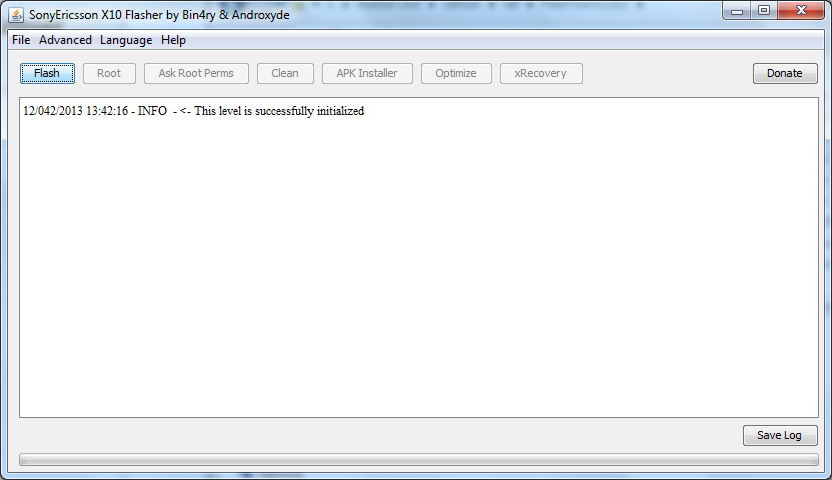




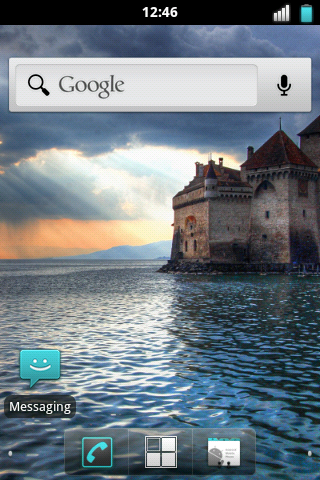




i want to install jellybean and run d
ReplyDeletetemple run on my android but my
manufacturing date is 12w06 is it safe
to unlock d bootloader? Se w8
if u want to install the temple run, just search the file from google, it is no need to install jelly bean.
Deleteif u install jelly bean the mobile runs very slowly.
goto this link for downloading all type of roms and kernel
http://forum.xda-developers.com/showthread.php?t=1425240
If by any chance we fail in the above process, how to get back the stock SE W8. Will the process remain the same as we have done in installing just custom rom or it will change as we are unlocking bootloader.
ReplyDeleteKindly revert.
there is have two types to get back our custom rom.
Delete1.backup
2.sony pc companion.
but
if your mobile stuck on sony logo, we have only one way to get back our custom rom. that is
1."sony pc companion"
to know
how to get the default os by using sony pc companion.
see my newer post name as,,
"HOW TO GET THE DEFAULT OS IN SONY MOBILES."
see this post u get an idea.
thanks for ur comment.
Is there any risk assocated with unlocking the bootloader
Deletethere is no risk, but it may be void your warranty, if the service center people find it, try after your warranty period, but i am not wait, i already unlock it and change the rom, i still have 3 month warranty period.
Deletegather information about your mobile then try it.
I heard that any date beyond 11w29 will Hard brick your device.
DeleteYou can check the date on the sticker behind battery.
What say???
Yes, it is possible to Unlock the Bootloader after 11w29 but you have a high chance of a hard brick.
Deleteso u have to gather information about ur mobile
Hi sathish,
ReplyDeletei have updated the Ginger DX V22 now if i want to update to ice cream sandwhich how can i do that?......
ia there chance to change OS once again
ya we have chance to change our mobile rom many time.
Deletei have change my mobile OS more than 15 times.
but don't do like me, many time format may cause ur internal memory.
my mobile still running with a god grace only.
k come to the point.
1st of all u need "ICS KERNEL"
then "ICS ROM"
download the ICS KERNEL and put the .ttf file in ur flashtool/firmware folder.
then put ur ICS ROM to ur sd card.
then as usual swith off the mobile.
install the ICS KERNEL by using flashtool.
Reboot to clockwork mode then install the ICS ROM.
i have given the link above in the post last line for all types or ROMS and KERNELS. hit that. and download.
if i change to ICS will my speed reduce or it will be like the speed same in Ginger DX V22
ReplyDelete1st of all u have to think.
Deletewe bought our mobile with default OS 2.1
processor 600mhz
RAM 168.
we are update the ROM to 2.3.
it reduce some performance by using lots of application.
k come to ICS.
it need more space for this ROM.
need high performance.
so i have like to say, Desire for our quantity.
Hi there
ReplyDeleteI upgraded my Sony W8 from 2.1 to 2.3.7 a year ago, but from that time i was very unhappy with the performance of device. I have tried searching to revert back to 2.1, but there is no such information available (and also i didn't backed up at that time).
Could you please help me on increasing the performance of my device (2.3.7 gingerbread). It is so slow and hangs many times, while ending calls, opening apps. Really frustrated with performance. Please help
we have one way to increase our performance.
Deletewe have use our sdcard as ram.
that means.
we have to partition our sdcard to swap file.
then we have a application called name as swapper 2.
which help to use our sdcard as ram.
which increase our mobile ram.
soon i update about that process in my blog,
i am using my sdcard as 256mb ram. we need 4gp + sdcard.
i have some works so as soon as possible i update about that process in my blog.
if u need imediately goto "xda forum" and search from their.
and note: be careful while doing this process. iam not responsibility for that.
and
if u need default os.
just see my post name as "HOW TO GET THE DEFAULT OS IN SONY MOBILES" in this blog.
it is very easy to get.
thanks for ur comment....
Hi sathish
ReplyDeleteHow can i update the Minicm7 to minicm9
post the link for the Kernel and Rom if any changes has to be while changing from Minicm7 to Minicm9
minicm9 is the ICS rom.
Deletei already told about ics rom to u.
u need "ICS KERNEL" then "ICS ROM"
download the ICS KERNEL and put the .ttf file in ur flashtool/firmware folder.
then put ur ICS ROM to ur sd card.
then as usual swith off the mobile. install the ICS KERNEL by using flashtool.
Reboot to clockwork mode then install the ICS ROM.
i have given the all types of rom and kernel link in below to minicm7 rom's link in this posts.
hit that. and download
minicm7 is 2.3.7
minicm9 is ICS
does the perfrmance and battery back up increases after updating kernel
ReplyDeleteya absolutely, performance is according to the rom.
Deletehi sathish updated my phone to 2.3 and back to 2.1 sucessfully did not hack bootloader but my battery is draining to 0 from 100 in a flash earlier i was getting the backup of 1d but now am not plz help.............
ReplyDelete1st of all tell me how you get your default os?
Deleteby using pc companion software or bu your backup.
just see this post.
"HOW TO GET THE DEFAULT OS IN SONY MOBILES"
if you get your default os properly, u can get your battery performance good.
just try to formatting your mobile by using pc companion.
thanks for comments.....
i get battery backup of 1 day when phone is on standby but when i insert sim the battery drains out widout sim its okay
ReplyDeleteI tell u the battery will works maximum 20 to 24hrs normally with sim.
Deleteby using 2g or 3g daily.
by avoiding internet usage u can get the battery little bit better,
if u need more life go for "gingerDX v31b"
it will gives u more life.
or otherwise u go for ur default mobile OS.
still u get ur battery drains means, I think u have a problem in your battery.
check it
Dear Sir
ReplyDeleteI have Auxus Core X2 3G Tab and it is installed with Jelly bean. Some of my games are running with white arteffect, on searching internet i found that it requires chainfire 3D, which is not compatible with JB. so I want to switch back to ICS. Since there is no ICS suppoort for this tab from manufacturer, Please tell me is it possible to convert/change other manufacturer ICS firmware to my core x2 tab. Also tell me is it possible to pre-root my JB image and inject CWM recovery and some custom apps to the image. I look forward to hear from you.
Thanks in advance
Kishore
kishore1978kisco@gmail.com
hai, chainfire 3D does not work on ICS and JB.
Deleteits works until android 2.3
1st of all ur using Tab. so Tab need minimum ICS version to run better.
yes it is possible to change ur kernel and rom
but u have to unlock ur bootloader
for that u have to gather more info about ur mobile.
if done mistake in bootloader u may get a problem
so search chainfire 3D for ICS or JB.
or search info about ur mobile and then change ur kernel and rom
thanks for ur comment...
hey help me my sony w8 walkman stucks while flashing kernel E15_nAa-ics-04_2.6.29.6-nAa-ics-04
ReplyDeletetry one more, or other wise download same kernel once more or some other ICS kernel from the XDA forum.
Deleteand then try.
follow the steps correctly
vry great nanba i love so much nanba.......
ReplyDeleteics kernel intall ccyanogen9 install panitan namba romba romba romba thanks nanba..........
but................
some games wrk agala nanba enna pantrathu ethavathu pannunga nanba......
boss na ena panarathu namba mobile la ics support aagarathe perusa, but irunthaalum try panara, fast ah work aagutha?
Deletenow u satisfied ah?
i hav installd gingerdx v022 in my w8, without unlockin bootloader...i wanna increase my mob performance....wat do i do nw to intall minicm...will it increase performance....reply asap....nd also for installin multitouch,after i enter 2 for installing in x8 tool.cmd,it shows waitin for device nd dosn proceed further...i evn tickd usb debuggin....
ReplyDeleteu have to unlock boot loader for install minicm os
Deletetry again it will works
cool...installd jb....jb mini project os...its better than minicm10...battery lyf s really good...ders a little lag...bt for ny1 using w8 n stock kernel for mor than 2 years,it wont happn.....
DeleteWill it work for samsung galaxy mini-2?
ReplyDeleteno, the method is same for all mobile but tool will be different for each mobile company. this tool works in sony. u have to search tool for ur model.
DeleteMy name is shaksha i have fallowed the steps but xaa logo is hanging in my moblie
ReplyDeleteand i want to install defualt version of sony from pc suit the procces getting succes full
of defult ver but yhe problem is my network of is not showing and phone asking for sim then restart when iam doing and again it is not showing network plz help me
sir i am stucked in bootloader ..my mobile turn offed auto maticaly ..and its not working now wat to do..cant access turn on also
ReplyDeletehi sathish,
ReplyDeleteim not able to get y its taking long time to flash kernal?
can you pls suggest me..
Regards
Pavan K
sir i am also stock in bootloader and my phone not working plss help mo sir.
ReplyDeleteHi Sathish....I have sony erricson W8 wlakman series(E16i)...I followed you steps...and..,
ReplyDeleteI have downloaded boot loader from given link by you..i opened msm7227_semc.cmd file..,then i connected my mobile to USB..after connecting and i pressed key to continue..,but its showing one msg like "The system cannot find the path specified"...please help me
after following all of the steps i stuck at loop animation of nAd
ReplyDeleteHow to check weather the Boot-loaders are unlocked or not ?
ReplyDelete